HP LaserJet Pro M402/M403 Driver and Software Download - HP LaserJet Pro M402dn features a number of security management functions including: Secure Boot, 802.1X, SNMPv3, Firewall, ACL, SASL Authentication, HTTP Basic Access Authentication, HTTPS with certificate validation, HP ePrint, SNMPv1 and SNMPv2 community password change, enable/disable network ports and features, secure browsing via SSL/TLS, and password protection. Its basic functions cover printing. First print out is delivered in 56 seconds. It uses laser printing technology and comes with a 2-line backlit LCD graphic display. Its processor works at the speed of 1200 MHz.
HP LaserJet Pro M402dn uses print languages such as PWG, PCLM, URF, direct PDF (v 1.7) printing, HP postscript level 3-emulation, HP PCL 5, and HP PCL 6. Mobile printing is supported with the inclusion of Mobile Apps, Google Cloud Print 2.0, Mopria, Apple AirPrint, and HP ePrint. Ports included in the unit include 1 Gigabit Ethernet 10/100/1000 network, 1 Host USB, and 1 Hi-Speed USB 2.0.
Also, update driver: HP LaserJet Pro MFP M125 Driver Download
HP LaserJet Pro M402dn uses connectivity as follows: 1 Gigabit Ethernet network, 1 Host USB, and 1 Hi-Speed USB 2.0. Printer administrator software includes: HP Device Toolbox, HP Utility, HP Imaging and Printing Security Center, HP Proxy Agent Software, HP Web JetAdmin Software, Diver Deployment Utility, Managed Printing Administrator, and Driver Configuration Utility.
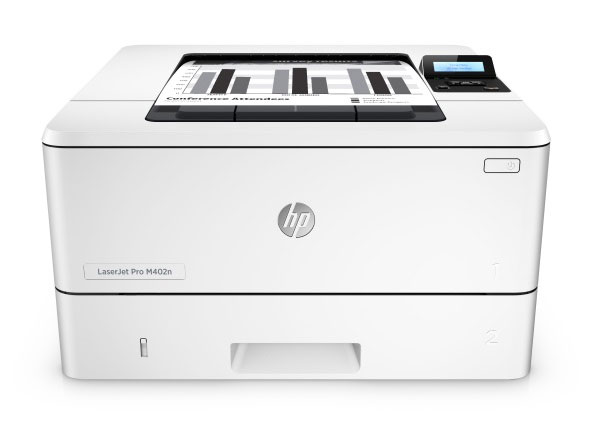
HP LaserJet Pro M402/M403 specifications
| GENERAL | |
| Duty cycle (monthly, letter) | Up to 80,000 pages |
| Print technology | Laser |
| Print colours | No |
| Duty cycle (monthly, A4) | Up to 80,000 pages |
| Recommended monthly page volume | 750 to 4000 |
| Mac compatible | Yes |
| Print speed black (normal, letter) | Up to 40 ppm |
| Print speed black (normal, A4) | Up to 38 ppm |
| Duplex printing | Automatic (standard) |
| PROCESSOR | |
| Processor speed | 1200 MHz |
| MEMORY | |
| Memory, standard | 128 MB |
| Memory, standard | 128MB DRAM; 128MB NAND Flash |
| PAPER HANDLING | |
| Paper trays, standard | 2 |
| Envelope feeder | No |
| Paper trays, maximum | 3 |
| Automatic paper sensor | No |
| DISPLAY | |
| Display | 2-line backlit LCD graphic display |
| PAPER MEDIA | |
| Media weight, supported | Tray 1: 60 to 175 g/m²; Tray 2, Optional 550-sheet Tray 3: 60 to 120 g/m² |
| MACHINE DIMENTIONS & WEIGHT | |
| Package weight | 11.36 kg |
| CABLE INCLUDED | |
| Cable included | Yes, 1 USB cable |
| WARRANTY | |
| Warranty | 1 Year Limited Warranty (Return to HP/Dealer - Standard Bench Repair) |
| MINIMUM SYSTEM REQUIREMENTS | |
| Minimum system requirements | Windows 10 (32-bit/64-bit), Windows 8.1 (32-bit/64-bit), Windows 8 (32-bit/64-bit), Windows 7 (32-bit/64-bit): 1 GHz processor, 1 GB RAM (32-bit) or 2 GB RAM (64-bit), 400 MB available hard disk space, CD/DVD-ROM or Internet, USB or Network port; Windows Vista (32-bit): 1 GHz 32-bit (x86) processor, 1 GB RAM (32-bit), 400 MB available hard disk space, CD/DVD-ROM or Internet, USB or Network port; Windows XP (32-bit) SP2: Pentium 233 MHz processor, 512 MB RAM 400 MB available hard disk space, CD/DVD-ROM or Internet, USB or Network port; Windows Server 2003 (32-bit) (SP1 or greater), Windows Server 2003 R2 (32-bit), Windows Server 2008 (32-bit) (SP1 or greater): 1 GHz 32-bit (x86) processor, 1 GB RAM (32-bit), 400 MB available hard disk space, CD/DVD-ROM or Internet, USB or Network port; Windows Server 2008 (64-bit) (SP1 or greater), Windows Server 2008 R2 (64-bit), Windows Server 2008 R2 (64-bit) (SP1): 1 GHz 64-bit (x64) processor, 2 GB RAM (64-bit), 400 MB available hard disk space, CD/DVD-ROM or Internet, USB or Network port |
| ENVIRONMENTAL | |
| Storage temperature range | -20 to 40ºC |
| Operating temperature range | 15 to 32.5ºC |
| Operating humidity range | 30 to 70% RH |
| Storage humidity | 10 to 90% RH |
| Operating humidity range | 10 to 80% RH |
| MACHINE DIMENSIONS & WEIGHT | |
| Weight | 8.58 kg |
| Minimum dimensions (W x D x H) | 381 x 357 x 216 mm |
| OS | |
| Compatible operating systems | Windows OS compatible with In-Box Driver: Windows XP SP3 all 32-bit editions (XP Home, XP Pro, etc), Windows Vista all 32-bit editions (Home Basic, Premium, Professional, etc.), Windows 7 all 32 & 64-bit editions, Windows 8/8.1 all 32 & 64-bit editions (excluding RT OS for Tablets), Windows 10 all 32 & 64-bit editions (excluding RT OS for Tablets); Windows OS compatible with Universal Print Driver (From HP.com): Windows XP SP3 32 & 64-bit editions (XP Home, XP Pro, etc.), Windows Vista all 32 & 64-bit editions (Home Basic, Premium, Professional, etc), Windows 7 all 32 & 64-bit editions, Windows 8/8.1 all 32 & 64-bit editions (excluding RT OS for Tablets), Windows 10 all 32 & 64-bit editions (excluding RT OS for Tablets); Mac OS (HP Print Drivers available from HP.com and Apple Store): OS X 10.8 Mountain Lion, OS X 10.9 Mavericks, OS X 10.10 Yosemite; Mobile OS (In-OS drivers): iOS, Android, Windows 8/8.1/10 RT; Linux OS (In-OS HPLIP); Auto install: BOSS(3.0, 5.0), DEBIAN(6.0, 6.0.1, 6.0.2, 6.0.3, 6.0.4, 6.0.5, 6.0.6, 6.0.7, 6.0.8, 6.0.9, 6.0.10, 7.0, 7.1, 7.2, 7.3, 7.4, 7.5, 7.6), FEDORA (17, 18, 19, 20), LINUX MINT (13, 14, 15, 16, 17), SUSE LINUX (12.2, 12.3, 13.1), UBUNTU (10.04, 11.10, 12.04,12.10, 13.04, 13.10, 14.04, 14.10); Manual install: MANDRIVA LINUX (2010.0, 2011.0), MEPIS (6.0, 6.5, 7.0, 8.0), PCLINUXOS (2006.0, 2006, 2007.0, 2007, 2008.0, 2008, 2009.0, 2009), RED HAT (8.0, 9.0), RED HAT ENTERPRISE LINUX (5.0, 6.0, 7.0), SLACKWARE LINUX (9.0, 9.1, 10.0, 10.1, 10.2, 11, 12, 12.1), GOS (8.04.1), IGOS (1.0), LINPUS LINUX(9.4, 9.5), LINUX FROM SCRATCH (6); Other OS: UNIX |
| PORTS/SLOTS | |
| Ports | 1 Hi-Speed USB 2.0 |
| POWER | |
| Power | Input voltage: 220 to 240 VAC (+/- 10%), 50/60 Hz (+/- 2 Hz) |
| Power supply type | Internal (built-in) power supply |
| WHAT'S IN THE BOX | |
| What's in the box | HP LaserJet Pro M403d; Preinstalled HP 28A Black LaserJet Toner Cartridge (~3000 pages); Getting Started Guide; Setup Poster; Support Flyer; Warranty Guide; Printer documentation and software on CD-ROM; Power cord; USB cable |
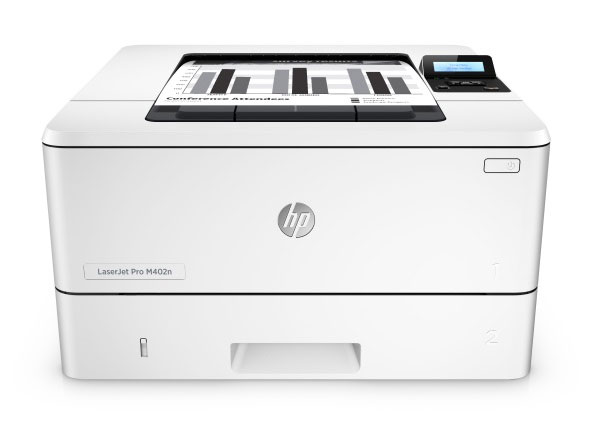
HP LaserJet Pro M402/M403 Series uses the same driver and match when you install/setup driver download for:
- HP LaserJet Pro 400 Printer M402dn
- HP LaserJet Pro 400 M402dw
- HP LaserJet Pro 400 M402d
- HP LaserJet Pro 400 M402n
- HP LaserJet Pro 400 M403dn
- HP LaserJet Pro 400 M403dw
- HP LaserJet Pro 400 M403d
- HP LaserJet Pro 400 M403n
Not only the drivers you can also use the available software in the table below for the printer. We have also provided drivers LaserJet Pro M402/M403 Series printer driver download for Mac, Windows and Linux. You can download the appropriate operating system that you selected so that you can use the printer
HP LaserJet Pro 400 M402/M403 Series Driver & Software For Windows
| Windows OS & Compatibility | Size | Download |
HP LaserJet Pro M402-M403 Printer Series Full Software and PCL-6 Drivers - Windows 10/8/8.1/(32-64 bit)
| 73 MB | Download |
HP LaserJet Pro M402-M403 Series PCL 6 Print Driver (no installer) - Windows 10/2008 x64/7/2008 R2/8/2012/8.1/Server 2012 R2 (32-64 bit)
| 12 MB | Download |
HP LaserJet Pro M402-M403 Printer Series Full Software and Drivers
Windows 7 (32 64 bit)
| 88 MB | Download |
HP LaserJet Pro M402-M403 Series PCL.6 Print Driver (no installer)
Windows Vista/XP/2003/2008 W32 | 15 MB | Download |
HP LaserJet Pro M402-M403 Printer series PCL.6 Printer Driver
Windows Vista/XP/2003/2008 W32 (32 bit)
| 75 MB | Download |
HP LaserJet Pro M402-M403 n, m, dn, dne PCL-6 Print Driver v4 (no installer)
Windows 10/8/Server 2012/8.1/2012 R2 (32-64 bit) | 9.4 MB | Download |
HP LaserJet Pro M402-M403 n, m, dn, dne PCL 6 Print Driver (no installer)
Windows 10/2008 x64/7/Server 2008 R2/8/Server 2012/8.1/2012 R2/(32-64 bit) | 12 MB | Download |
HP LJ Pro M402-M403 n, m, dn, dne Printer Series Basic PCL-6 Software and Drivers - Windows 10/8/8.1/10 (32-64 bit)
| 73 MB | Download |
HP LJ Pro M402-M403 n, m, dn, dne Printer Series Full Software and Drivers
Windows 7 (32-64 bit) | 88 MB | Download |
HP LJ Pro M402-M403 n, m, dn, dne Printer Basic PCL 6 Driver Solution
Windows 7/2008 x64/2008 R2 (32-64 bit) | 74 MB | Download |
HP LaserJet Pro M402-M403 n, m, dn, dne PCL.6 Print Driver (no installer)
Windows XP/Server 2003/Vista/2008 W32 (32-bit) | 15 MB | Download |
HP LaserJet Pro M402-M403 n, m, dn, dne Printer series PCL.6 Legacy Printer Driver - Windows XP/Server 2003/Vista/2008 W32 (32-bit) V.16137.1147
| 73 MB | Download |
Before installation, you should check in advance the specification to use tools such as the operating system and the type of printer that you use on your Pc or laptop!
HP LaserJet Pro M402/M403 Driver and Software Installations
Method 1: How to Install the HP LaserJet Pro M402/M403 Driver with Free Download
In this case, we are going to install HP LaserJet Pro M402/M403 without CD (Automatic Wizard)
What you need:
- You are required to have a driver setup or the software file of HP LaserJet Pro M402/M403. For the file of the driver setup, you simply click the link above for the download.
- You also obliged to have the USB cable as the connector from the printer to the computer that you will get from the printer package.
Next, follow the instruction on how to install HP LaserJet Pro M402/M403 printer with the Setup File.
- First, of course, you need to turn on the computer as well as the HP LaserJet Pro M402/M403 as well.
- Still, try not to connect the HP LaserJet Pro M402/M403 printer USB cable first before it is suggested.
- Download the driver setup of HP LaserJet Pro M402/M403 and install it in your computer by following all of the instruction for the installation progress.
- Then connect the USB cable of HP LaserJet Pro M402/M403 when the installation of the driver setup is already finished. In this case, the wizard will analyze when the USB cable has already connected. When the USB cable of HP LaserJet Pro M402/M403 already detected in the computer, it will go to further instructions.
- Follow the wizard instructions to finish the installation process.
- When it is finished, the HP LaserJet Pro M402/M403 printer can be used for the printing process.
Method 2: How to Install HP LaserJet Pro M402/M403 Drivers Manually
When you choose this method, you need the help of “Add a printer” option from the Windows inbuilt feature.
What you need:
- You are obliged to have the Software/Driver Setup file of HP LaserJet Pro M402/M403. You can try to download it from the links provided.
- You also require the USB cable of HP LaserJet Pro M402/M403 printer.
How to install:
- The first step, turn on all of your devices, in this case, are the computer and the HP Photosmart C3175 printer.
- Connect the USB cable of HP LaserJet Pro M402/M403 from the printer to the computer.
- Next, extract HP LaserJet Pro M402/M403 setup file and also their extracted location (it will be commonly found in TEMP folder)
- Click Start à Control Panel à View Devices & Printer (for Windows 7 and Vista OS). For XP OS, you can click on “Fax & Printers.
- Click on “Add a printer.”
- When it has been ready and adjusted for the driver's location, give it the path where you extracted the setup file.
- Follow all of the wizard instructions to finish the installation.
- When you have done, you can use the HP LaserJet Pro M402/M403 printer is ready to be used on your computer.
Method 3: HP LaserJet Pro M402/M403 Driver Free Download Installations
How to install HP LaserJet Pro M402/M403 Printer with software CD (Automatic Wizard)
What you need:
- You require CD/DVD drive installed on your personal computer.
- A Software/Driver CD Disk of HP LaserJet Pro M402/M403 that included with the printer package is needed.
- USB Cable as the connector of the printer and computer that included in the printer package.
Follow these instructions for the further installation process of HP LaserJet Pro M402/M403 printer with CD Drive.
- First of all, do not forget to turn on your computer and also the HP LaserJet Pro M402/M403 printer.
- Do not plug in the USB cable of HP LaserJet Pro M402/M403 printer until needed.
- Insert HP LaserJet Pro M402/M403 CD disk to the CD/DVD drive on your personal computer and follow the setup wizard from the CD. Follow all of the instructions for the installation.
- Connect the USB Cable of HP LaserJet Pro M402/M403 printer to the computer when the setup wizard asks you to plug in the USB Cable.
- Wait until the USB cable HP LaserJet Pro M402/M403 is detected and follow the wizard instructions for the further process of the installation.
- When it is done, you will find out the HP LaserJet Pro M402/M403 printer is ready to use.